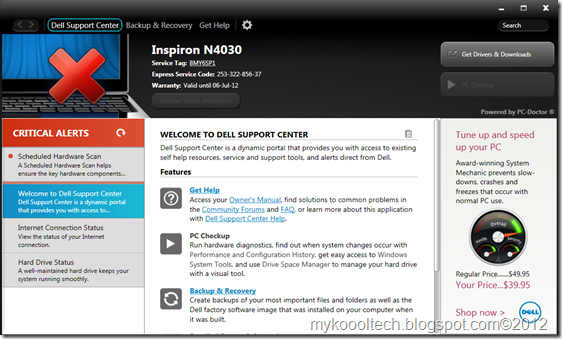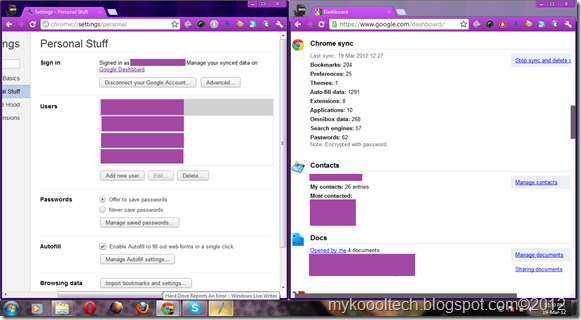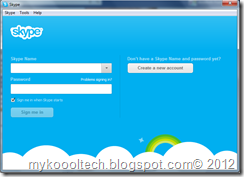A few months ago I had the first blue screen error in my laptop. I knew something was wrong but I didn’t pay much attention. On 15th March I had the second blue screen. I was kind of horrified. Two days after that I had another blue screen and it was an alarming situation. I wasn’t sure about the reason had been causing the blue screen to appear. So I downloaded BlueScreenView to elaborate.
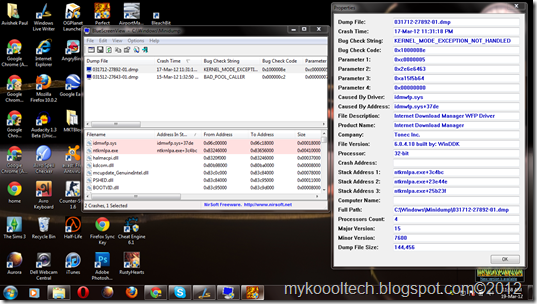
This is actually very complicated for most of the people to understand so I ran a simple test with Dell Support Center.
My laptop failed the S.M.A.R.T.(Self-Monitoring, Analysis and Reporting Technology) Test. It means my hard drive will crash sooner or later. If not today, then tomorrow. To know more about S.M.A.R.T. click here.
This leads to the fact that I have to change my hard drive. The good part of this is my laptop is still under the warranty period so I can have the hard drive replaced for free.
Here are the things that I will have to back up.
1. Music- 700mb.
2. Movies- 3gb (Not much important)
3. Softwares- 5gb
4. Windows 7 OS and drivers- 4.5 gb
5. Games- 10gb (Only one MMORPG game )
Chrome has already backed up my bookmarks, passwords, browsing history so I don’t have to write down all those things again. Kudos Google.
Now the question arises – How can a hard drive starts reporting error within 9 months?
I don’t have any definite answer for this but I can assume this as the reason- Sometimes when I use the laptop, I forget to put it on charge. It has shut down several times due to insufficient charge. It can be the reason.
No worries, I had to change it someday or the other.